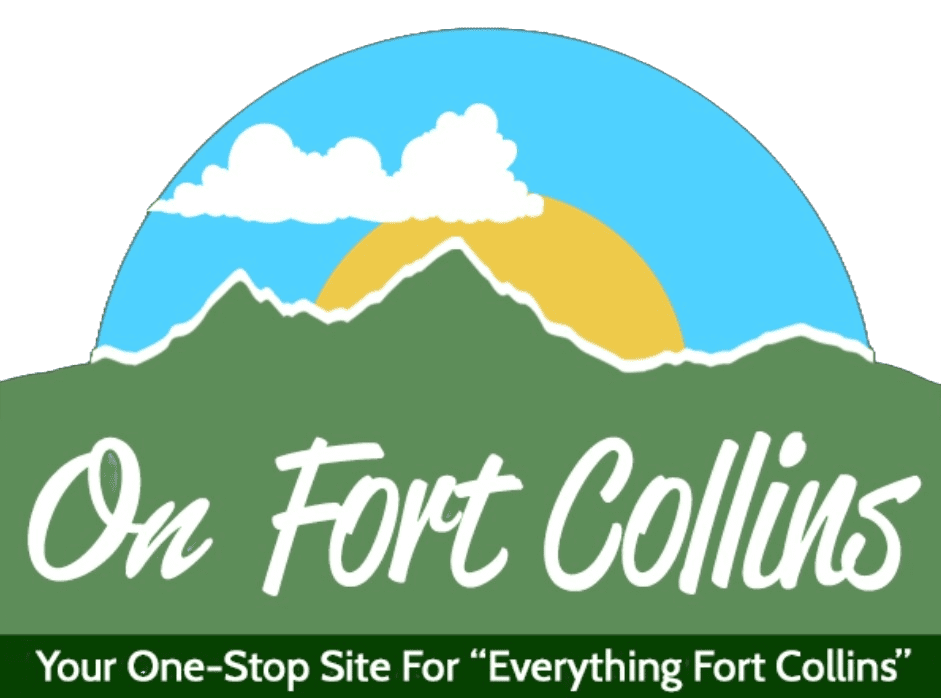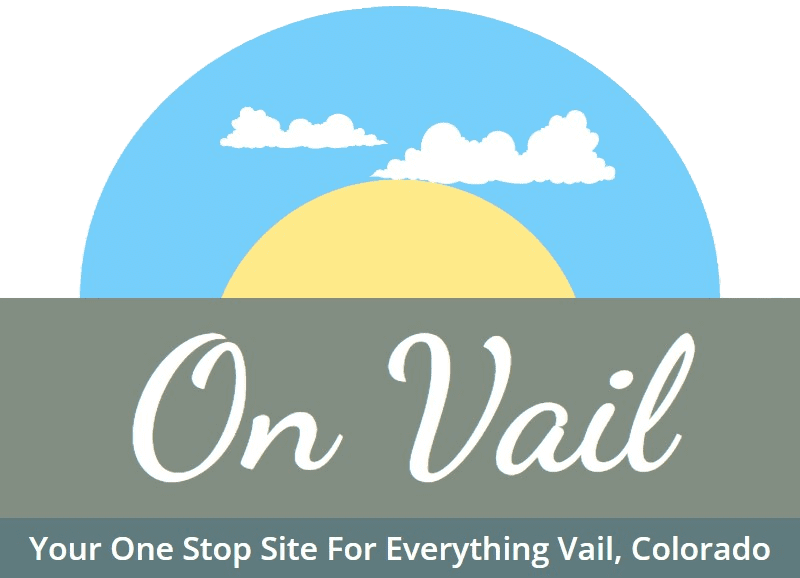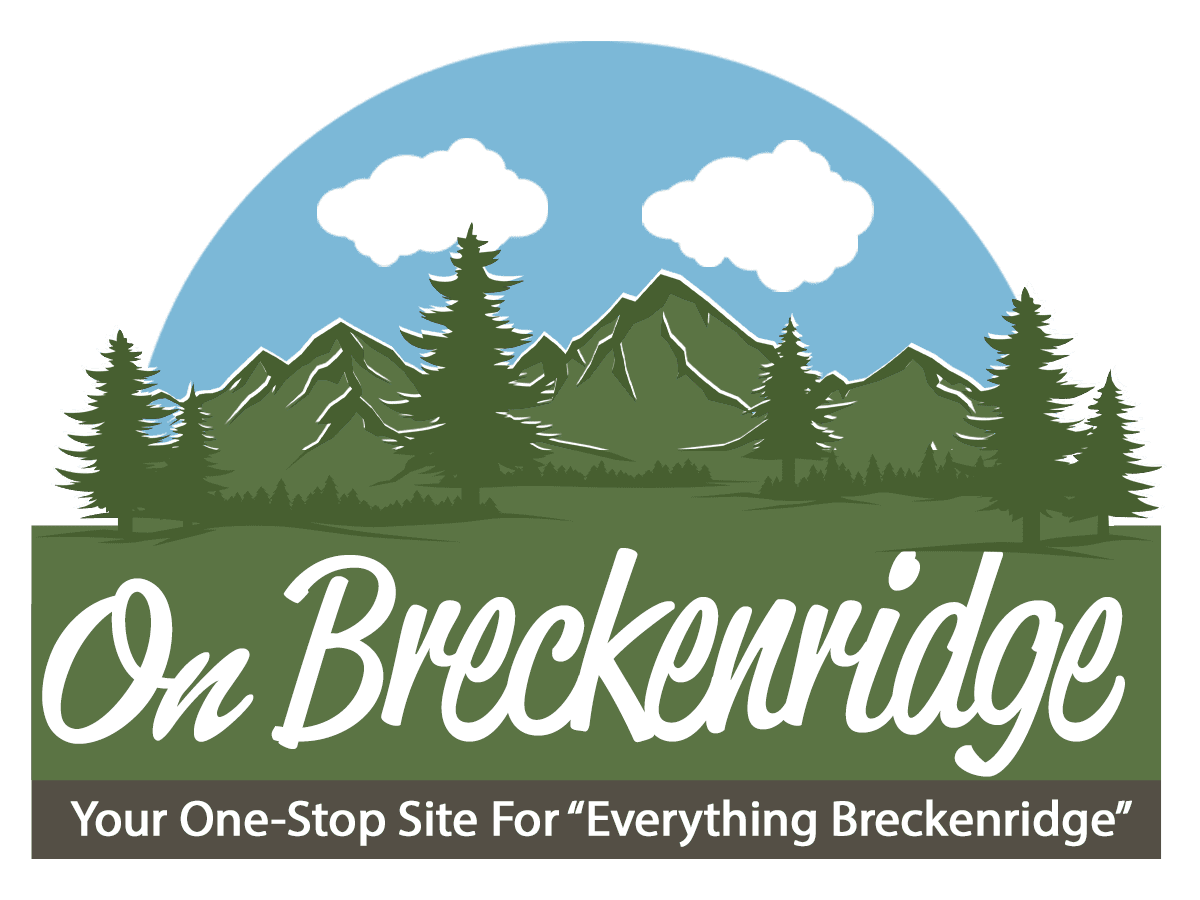Write your first Blog
Here are the steps to write your first blog.
First you will have to upload the pictures that you want to have on your blog and set as its featured image. Go to the left side of our wordpress page, where the tool kits are. Go down to “Media” and move your cursor over it. Go right and move your cursor to the newly popped up options, click “Add New”. In the middle of the new page, click on “Select files”, find the pictures you want to upload to our site and upload them! (PS: Don’t forget to read our image size policy if you haven’t read them.)
Next, you will write your blog and publish it. Go to the left side of our wordpress page, where the tool kits are. Go down to “Posts” and move your cursor over it. Go right and move your cursor to the newly popped up options, click “Add New”. This will take you to a new page, First type in the blog’s name in the white, wide box on the top of the page. Next, write or paste your blog on the big, blank space underneath title. You can “Add Media” from our uploaded pictures anytime you want. After you finish writing your blog, go to “Categories”, which is on the right hand side of the page, find the category for your blog and check its box. Don’t forget to add some relevant tags to your blog under “Tags”. Tags help Google find audience for us who might be interested in your contents. At last, go under “Tags” to “Featured Image”, click on “Set featured image” and pick the image you want to show up along side your blog on our homepage. Finally, simply click on “Publish” and we are done! Congratulations, you have created your first blog.