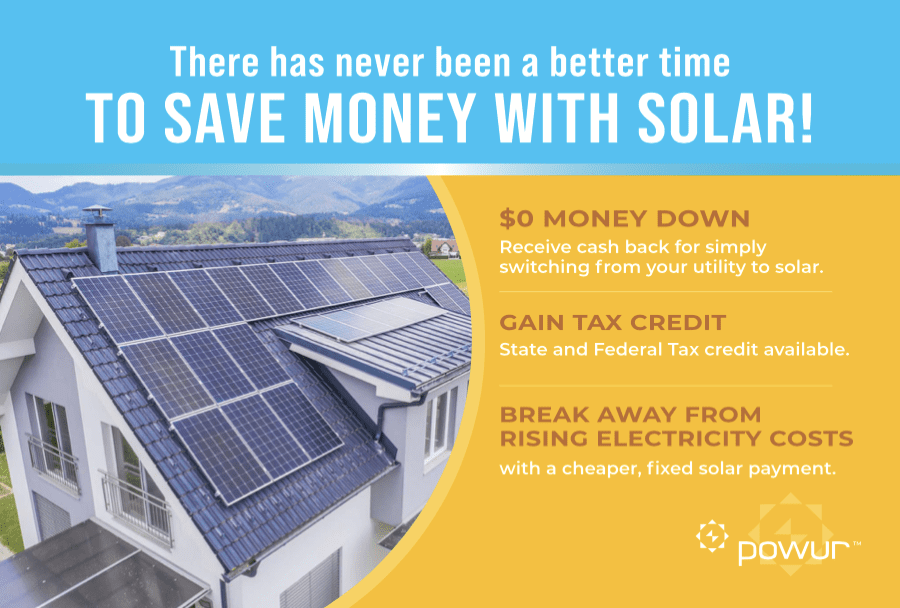Create New Listings and Listing Categories: How you can update our business directories.
“Listing Categories” are the potential categories, a business potentially can be categorized under our site. To create a new “Listing Category”, go to the left side of our wordpress page, where the tool kits are. Go down to “DirectoryToolbox” and move your cursor over it. Go right and move your cursor to the newly popped up options, click “Categories”. This will take you to a new page, go down to the very bottom, where it says “Add Category”. Type in the new category’s name under “Category Title”. After you have typed in the category’s name, type in a random category’s... Read More